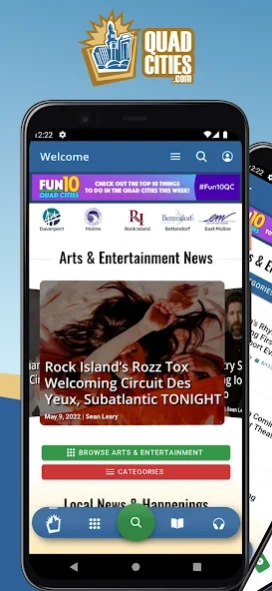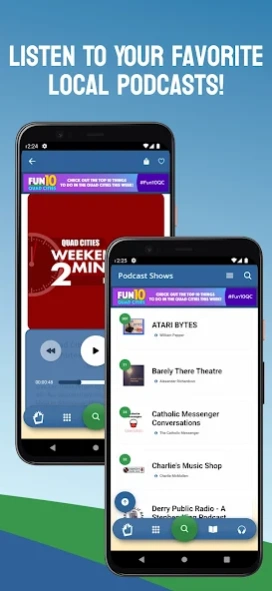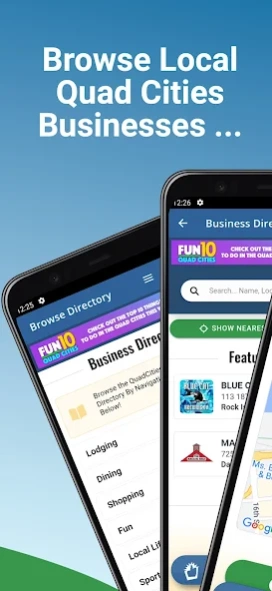QuadCities.com 1.0.2
Free Version
Publisher Description
QuadCities.com - Local News Source for Arts, Entertainment, Health & Lifestyle in the Quad Cities
The QuadCities.com App is a comprehensive extension to QuadCities.com which is the #1 Local News Source for Arts, Entertainment, Health and Lifestyle in the Quad Cities Media Market. Enjoy reading the latest daily articles, columns and reviews; along with listening to a huge collection of local podcasts, and browsing a complete yellow page directory of all local businesses – including maps and driving directions to each.
The app gives you all of this with quick and easy navigation, a powerful search function and much more. You can even build a personalized favorites collection of your favorite articles, columns, podcasts and local businesses for easy future reference. Think of this as your own personal directory of your favorite places, events and deals in the Quad Cities. Of course, you can also elect to receive instant notifications about the latest breaking news and announcements, and/or subscribe to our daily email newsletter recap. Check us out today!
About QuadCities.com
QuadCities.com is a free app for Android published in the Newsgroup Clients list of apps, part of Communications.
The company that develops QuadCities.com is BoomerCo. The latest version released by its developer is 1.0.2.
To install QuadCities.com on your Android device, just click the green Continue To App button above to start the installation process. The app is listed on our website since 2022-06-17 and was downloaded 0 times. We have already checked if the download link is safe, however for your own protection we recommend that you scan the downloaded app with your antivirus. Your antivirus may detect the QuadCities.com as malware as malware if the download link to app.quadcities.com is broken.
How to install QuadCities.com on your Android device:
- Click on the Continue To App button on our website. This will redirect you to Google Play.
- Once the QuadCities.com is shown in the Google Play listing of your Android device, you can start its download and installation. Tap on the Install button located below the search bar and to the right of the app icon.
- A pop-up window with the permissions required by QuadCities.com will be shown. Click on Accept to continue the process.
- QuadCities.com will be downloaded onto your device, displaying a progress. Once the download completes, the installation will start and you'll get a notification after the installation is finished.